Google just released a Tilt Brush VR update, making its immersive painting program easier to use for beginners and creatives. We’ve been longtime fans, seeing it as one of the best VR experiences available.
We never had an issue using it from the beginning. But for people just jumping into VR, the palette and menus can be a little intimidating. With so many people trying VR for the first time, a beginner mode makes a lot of sense.
For those with the skills, Tilt Brush has been an amazing virtual creativity platform. But it always felt like you were trying to sculpt in 3D with a (virtual) paint brush. As Google notes, there are 12 new brushes to help you create different textures and objects.
The new features solve both problems – an easy entry point and creating objects with volume.
Few programs that so readily convey the immersive power of virtual reality. You paint in 3D space with three-dimensional brush strokes and a host of other effects including, stars, light, smoke, and fire. And doing it in virtual reality with a 6DOF HMD like the HTC Vive, you can walk around your masterpiece, step inside it, or push it off into the distance. It’s one of the purest experiences of immersive space around.
That still doesn’t mean it’s “VR’s killer app” as Polygon breathlessly announced back in 2016. That might have been good click bait, but VR doesn’t need a killer app – just great experiences.
According to The Verge the latest Tilt Brush VR update has,
. . . added 12 new brushes with different textures, volumes, and more sound effects. It has also added a beginner and advanced mode. Users who first open the app will see the main features, and they can press the advanced mode button to access more features. There is no intermediate mode.
Tilt Brush has picked up a Pin Tool that essentially works like Photoshop’s locked layers, where you can choose to lock objects while you edit the area around them. There’s also a new select-all feature, and a deselect feature so users will have an easier time editing a sketch. Similarly, you can now undo many brush actions or redo them by holding onto the controller button.
In addition, a Pin Tool solves the problem of accidentally editing already completed areas (one of the few frustrating aspects of the program). And that Mirror Tool that was easy to lose in a complicated scene? A click now brings it back to your side.
Google has been posting a selection of work from their Artist in Residence program. But expect the new Tilt Brush VR update to push the platform toward more volumetric works – not just drawing in VR, but creating worlds in virtual reality.
That’s exactly where we’re headed to in the future. And programs like Tilt Brush are bringing us another step closer.
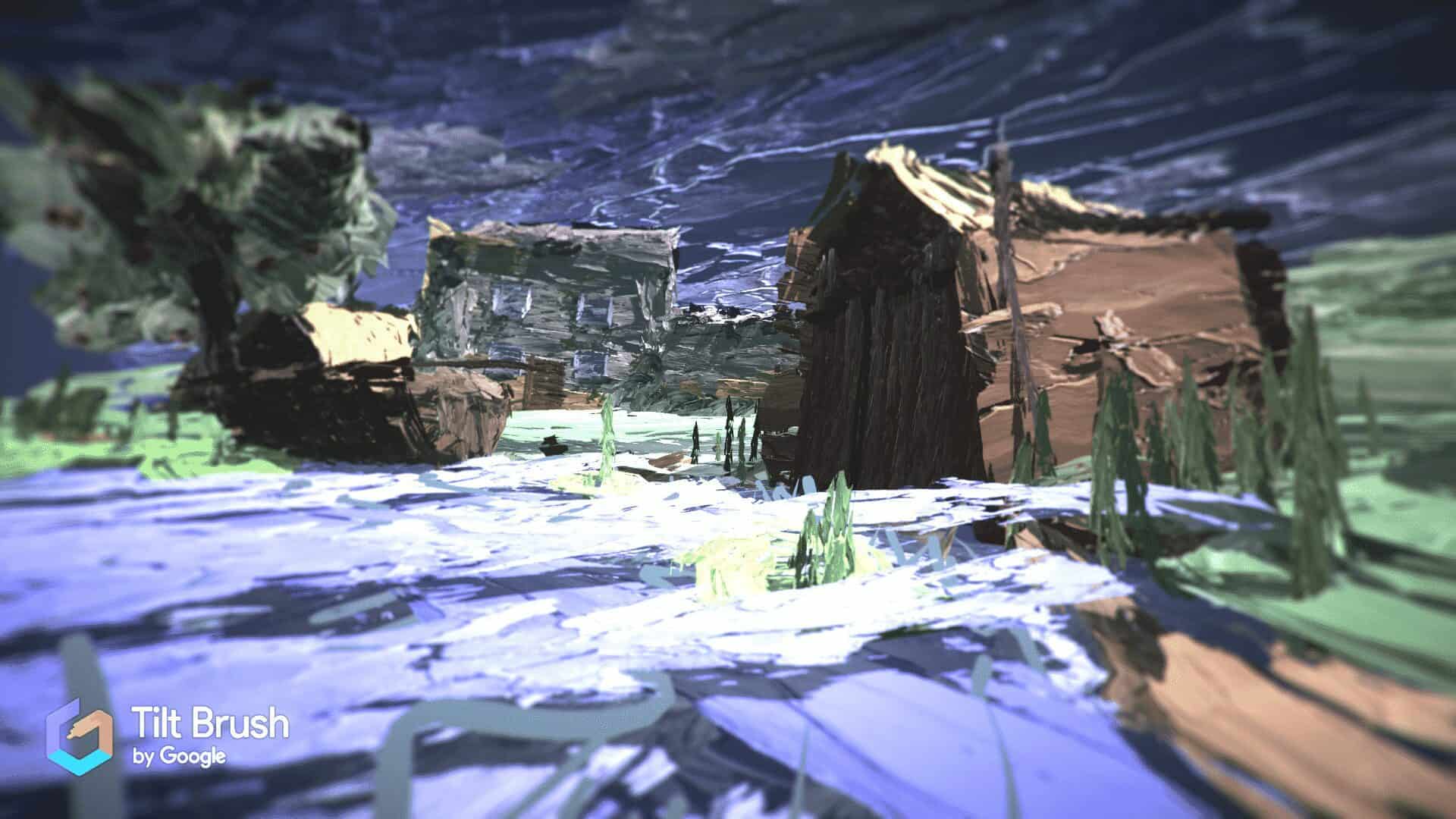
Emory Craig is a writer, speaker, and consultant specializing in virtual reality (VR) and generative AI. With a rich background in art, new media, and higher education, he is a sought-after speaker at international conferences. Emory shares unique insights on innovation and collaborates with universities, nonprofits, businesses, and international organizations to develop transformative initiatives in XR, GenAI, and digital ethics. Passionate about harnessing the potential of cutting-edge technologies, he explores the ethical ramifications of blending the real with the virtual, sparking meaningful conversations about the future of human experience in an increasingly interconnected world.

