We may not spend a lot of time wearing our Snap Spectacles these days, but we’re always intrigued by the company’s AR projects. One of the latest is their new AR lens for COVID-19 donations. To their credit, they’ve created a variety of resources related to the Coronavirus pandemic including:
- How high-risk people plan for COVID-19
- Keep calm and social distance
- Four ways to prevent COVID-19 explained in less than 10 seconds
- Why you should avoid bars and restaurants
- What to do if you’re feeling sick
- Updates on testing for COVID-19
There’s more, and they serve a valuable role, especially for a younger generation that has been slow to take the virus seriously. You can see the entire list by simply opening the Snap app on your phone and typing “COVID” into the search bar.
AR lens for COVID-19 Donations
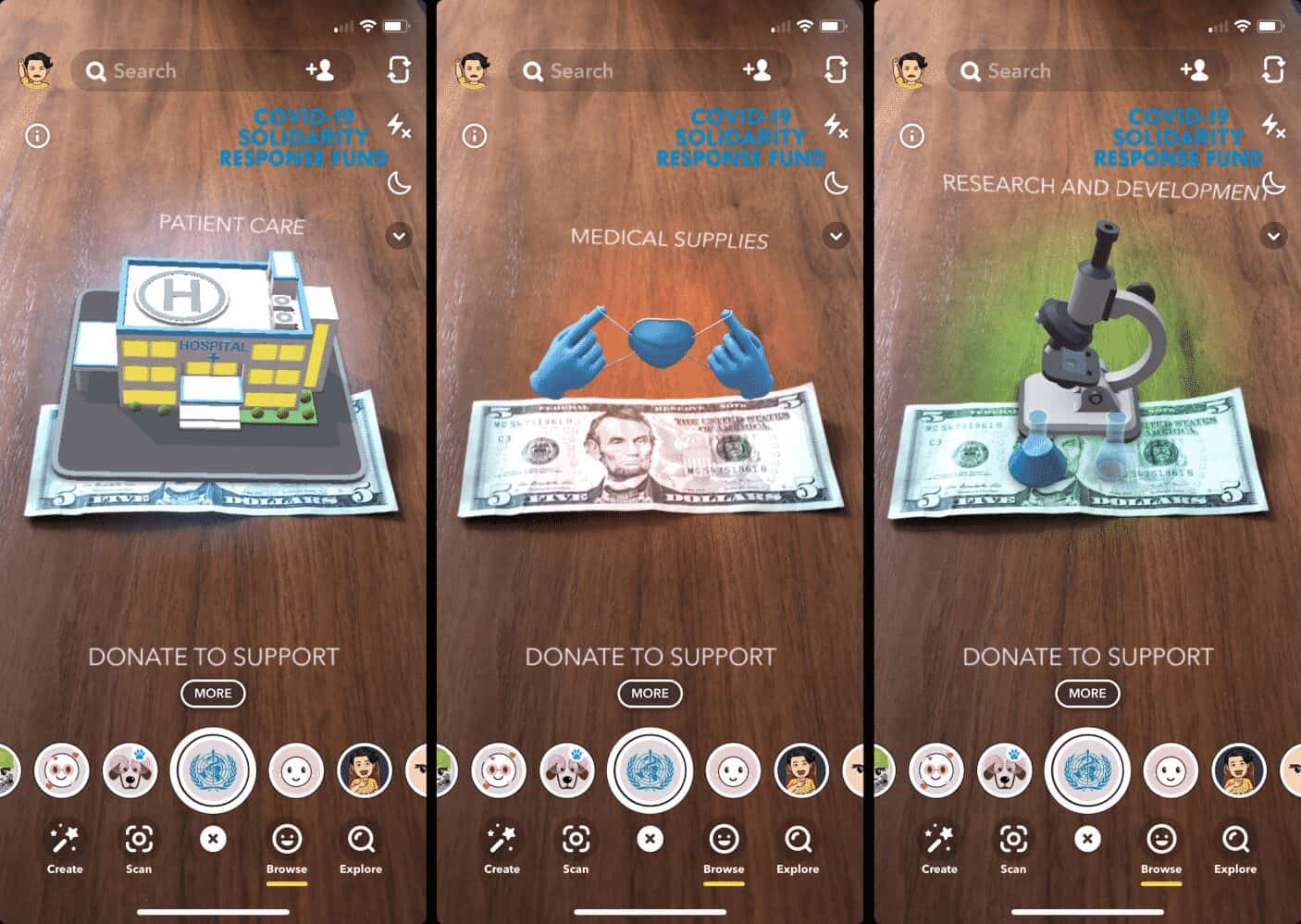
We particularly like Snap’s AR lens for Coronavirus donations. It’s simple enough but gives you a sense of how your donation might be used during the pandemic. Maybe we just like the idea of our money morphing into virus-fighting resources. In times like this, we need positive visualizations. A feeling that we can do something more than just hide in our homes or cross the street when we see someone coming from the opposite direction.
Strange behavior patterns for a social species having to learn how cooperation is best served for the moment by avoiding each other.
Here’s Snap’s quick video of the response lens:
Oddly enough, you have to dig a little to find this particular AR lens – typing COVID into Snap’s search won’t bring it up. But if you type “COVID response,” you’ll see it.
The lens provides a link to the World Health Organization’s COVID-19 Response Fund page where you can help support WHO and its partners. The money goes to
. . . ensure patients get the care they need and frontline workers get essential supplies and information; and to accelerate research and development of a vaccine and treatments for all who need them.
To get to the WHO site, click on the “More” button in the lens which will open a link to the Response Fund page. From there, simply click on the Donate Now button.
Using the AR Lens

Here are some quick tips for using the AR lens for COVID-19 donations:
- The lens will recognize 23 different forms of currency used in 33 countries. It has to be paper notes, not coins and the notes need to be upright.
- You can lay a note on a table – or more interesting Snap, hold it in front of a scene outdoors. Be sure to flip your camera over so it is not in selfie mode
- Center the note so that it’s roughly in alignment with the notes represented on your screen will launch the animation
- The animated bill will levitate off of the physical one, and then you will see a sequence of images, including a hospital, gloves and mask, and a microscope. The images represent what the donations will be used for – patient care, medical supplies, and research.
- As with other Snap features, you can use the button at the bottom of the screen to take a photo or video and send it to others.
- You can also add it to your story or what Snap calls “Our Story,” a global compilation of the animations done by others.
Try out Snap’s AR lens for COVID-19 donations. It’s a quick little augmented reality experiment for a good cause. And if you have the resources, please help out WHO or other organizations during this crisis. You’ll be helping the healthcare workers on the frontlines and helping further the research needed to find a cure.
Emory Craig is a writer, speaker, and consultant specializing in virtual reality (VR) and artificial intelligence (AI) with a rich background in art, new media, and higher education. A sought-after speaker at international conferences, he shares his unique insights on innovation and collaborates with universities, nonprofits, businesses, and international organizations to develop transformative initiatives in XR, AI, and digital ethics. Passionate about harnessing the potential of cutting-edge technologies, he explores the ethical ramifications of blending the real with the virtual, sparking meaningful conversations about the future of human experience in an increasingly interconnected world.

